The Best Antivirus for Android
Safeguarding Your Android Device when Browsing on Adult Websites
- Excellent malware defenses
- Low-overhead scanning
- Useful extra features
- Great malware detection.
- App Advisor for checking new software.
- Fast scanning.
- Add-on LifeLock ID protection.
- Good protection
- Free version with extras
- Low performance impact on scanning
- Ultimate version includes VPN access
In today's digital age, Android devices have become an integral part of our lives, offering convenience and entertainment at our fingertips. However, when it comes to browsing adult websites on your Android device, it's essential to recognize the potential risks involved and take proactive measures to ensure your online security.
With the vast array of explicit content available online, it's no surprise that porn sites can be a breeding ground for malware, viruses, and other cybersecurity threats. To navigate these risqué corners of the internet safely, it's crucial to have a reliable antivirus solution tailored specifically for your Android device.
This article aims to guide you through the process of selecting the best antivirus software for Android, designed to protect you while indulging in adult content. I understand the unique challenges and vulnerabilities associated with browsing porn sites on Android devices, and I am here to equip you with the knowledge and tools necessary to safeguard your online experiences.
But wait: why should you trust security advice from a guy who spends his time reviewing porn sites in the first place? Well, here's the deal: I may be an adult industry expert, but I'm also a tech geek at heart. This website you're on right now? I built it from scratch, none of that basic WordPress stuff. And guess what? I use my Android phone for checking out porn sites all the time. So yeah, I know a thing or two about keeping my Android device safe. Trust me, my expertise goes beyond adult content—I've got your back when it comes to Android security.

Top Antivirus for your Android phone
Best Antivirus for Android: Detailed Reviews
1. Bitdefender Mobile Security
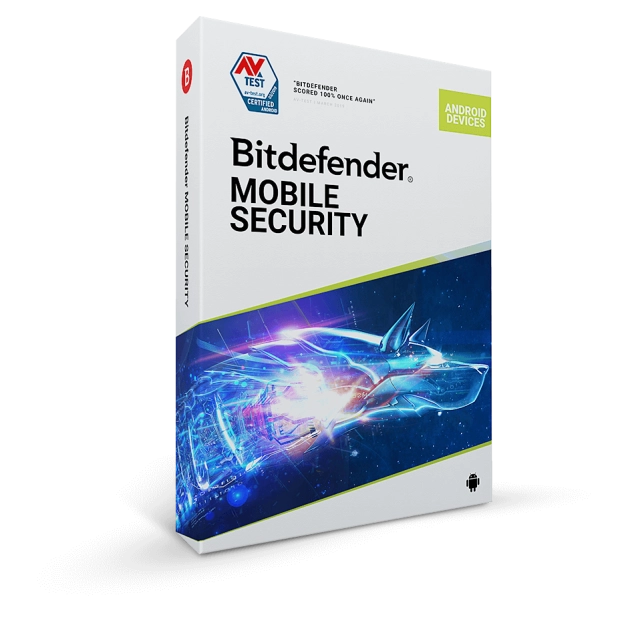
Best overall for Android
Bitdefender Mobile Security is highly recommended as a comprehensive and affordable Android antivirus app with top-notch malware protection. It offers a range of useful features, has a minimal impact on system performance, and consistently performs well in malware detection tests. Besides, it provides excellent value for money and deserves consideration for securing Android devices.
| Pros: | Cons: |
|---|---|
| - Excellent malware defenses | - Not the fastest scanner |
| - Low-overhead scanning | |
| - Useful extra features |
- Bitdefender Mobile Security is recommended as the best overall choice for mobile protection, offering excellent malware defenses, low-overhead scanning, and useful extra features.
- The app provides top-notch malware protection, with real-time scanning and detection of various threats.
- It has a small system impact and offers an affordable premium version.
- Bitdefender Mobile Security includes features such as web browser warnings, privacy protection, scam protection, and protection against unwanted app installations.
- While it may not be the fastest scanner, it uses a combination of local and cloud-based analysis to stay ahead of hackers.
- The app has over 10 million downloads and a high rating on the Google Play Store.
- Bitdefender Mobile Security offers URL protection, PUA and malware scanning, ad blocking, remote data wipe, and a VPN with the Premium Security plan.
- There are other Bitdefender packages available, including cross-platform options and a Netgear router with Bitdefender Armor security software.
- Bitdefender Mobile Security performs well in malware detection tests, consistently achieving perfect scores.
- The app's web protection feature can warn against unsafe websites and block phishing and crypto-mining scripts.
- It is compatible with various browsers, including popular ones like Chrome, Edge, Firefox, and Safari.
- Bitdefender Mobile Security is also available for iOS, but with more limited features due to Apple's restrictions.
- Bitdefender's subscriptions do not include full identity packages like Norton's LifeLock add-ons.
- The app requires Android version 5 (Lollipop) or newer and can protect some Chromebooks as well.
- WearOS watches are also supported with additional features like malware protection and alarm functionality.
- The app offers reliable malware detection and has a good track record in comparatives surveys.
- Bitdefender Mobile Security provides excellent protection for Android devices at an affordable price.
Check the price for Bitdefender Mobile Security here
2. Norton Mobile Security
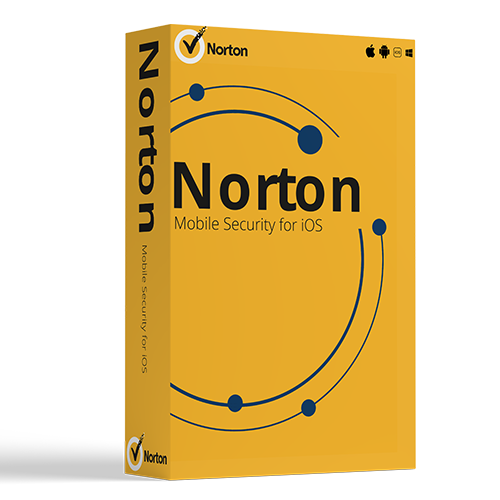
Norton Mobile Security offers robust malware protection and privacy defenses, but it lacks a free version and anti-theft features. It provides fast scanning, app advisor, and add-on LifeLock ID protection. Norton's Android app has a strong track record in malware detection. The app is compatible with Android and iOS devices, and pricing varies depending on the plan and additional services chosen.
| Pros: | Cons: |
|---|---|
| - Great malware detection. | - Does not have anti-theft features. |
| - App Advisor for checking new software. | |
| - Fast scanning. | |
| - Add-on LifeLock ID protection. |
- Norton 360: Mobile Security offers great malware protection and privacy defenses.
- Norton 360: Mobile Security can defend against various attacks and protect online identity.
- It has fast scanning capabilities and works with a wide variety of browsers.
- The app provides warnings for potentially dangerous apps from the Play Store and can help recover from a ransomware attack.
- Norton offers extensive identity protection services as add-on menu items with three tiers of protection and insurance.
- The app does not include anti-theft features and the Secure VPN is not available with the Android app alone.
- Norton 360: Mobile Security specifications include URL protection, PUA and malware scanning, ad blocking, VPN (available with specific plans), and more.
- There is no free version, but a 14-day trial is available.
- To access the VPN, users need to choose the Deluxe, Premium, or Ultimate Plus plans.
- LifeLock identity protection service can be added to Deluxe and Premium subscriptions at an additional cost.
- The Norton 360: Mobile Security app provides strong malware protection and defends against ransomware.
- It offers real-time monitoring, smart scan, and app security features.
- The app performes very well in malware detection.
- Norton 360: Mobile Security works on Android version 8 or higher, as well as iOS and iPadOS (current and previous two versions).
Check the price for Norton Mobile Security here
3. Avast Mobile Security

Avast Mobile Security offers good protection for Android devices with minimal performance impact. While the free version contains ads and the scanning process is slow, the Premium and Ultimate versions provide additional features like app locking and VPN access. Overall, Avast Mobile Security is considered one of the best Android antivirus apps available.
| Pros: | Cons: |
|---|---|
| - Good protection | - The free version contains ad |
| - Free version with extras | - Slow scanning process |
| - Low performance impact on scanning | |
| - Ultimate version includes VPN access |
- Avast Mobile Security offers a feature-rich experience, but it can be inconsistent in performance, and the free version contains ads.
- Regardless of the version chosen (Free, Premium, or Ultimate), Avast Mobile Security provides good protection with low system overhead during scanning.
- Avast Mobile Security combines solid protection for Android devices with minimal impact on performance.
- The Free version is ad-supported and includes additional features like Avast's Photo Vault (limited to 10 images) and Hack Alerts.
- Avast Mobile Security offers different subscription options: Free, Premium ($12 per year), and Ultimate ($24 per year).
- The Premium version adds app locking, a bottomless Photo Vault, scam protection, and anti-theft features.
- The Ultimate version includes unlimited access to Avast's SecureLine VPN, making it a bargain compared to standalone VPN services.
- Avast Mobile Security Ultimate also offers features like URL protection, PUA and malware scanning, remote data wipe, lost phone locator, and Wi-Fi scanner.
- Avast Mobile Security is compatible with Android version 5 or higher but lacks support for WearOS watches and Chromebooks.
- The app has malware protection features, including Web Shield URL protection and scanning for existing infections.
- Avast Mobile Security Free is ad-sponsored but provides a good range of defenses.
- The app includes Web Shield plug-in compatibility with various browsers and can block malicious sites.
- Avast Mobile Security has a Smart Scan and App Shield to prevent potentially unwanted apps.
- Avast Mobile Security also offers tools like App Insights for optimization and removing junk files.